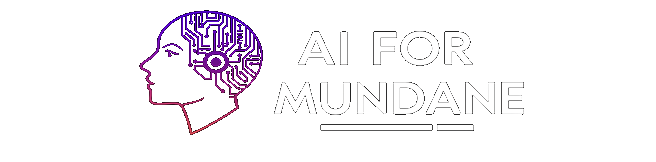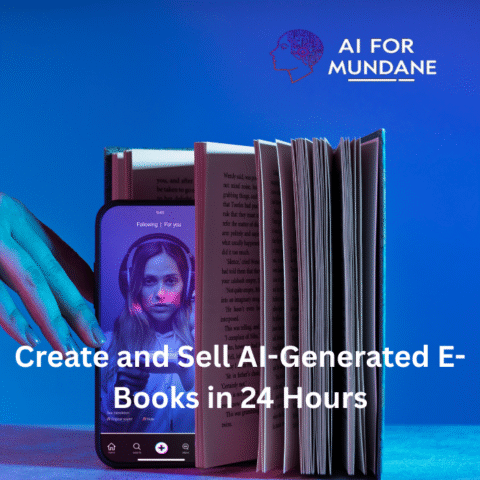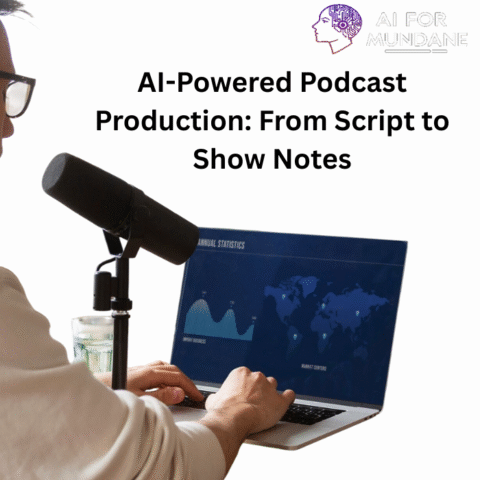Five-Minute Finance: AI-Driven Expense Insights Every Day
Keeping track of spending and sticking to a budget can feel like a full-time job. But what if you could get a clear, actionable expense summary in just five minutes—every morning—using a free AI chatbot?
Tools like ChatGPT, Google Bard, and Microsoft Copilot can analyze your daily transactions, compare them to your budget, and even suggest simple saving tips.
In this guide, you’ll discover:
• Why quick expense insights matter for everyone
• How AI summarizes and analyzes your spending
• A step-by-step prompt guide to get your daily report
• Real-world examples of busy users benefiting
• Pro tips to refine categories and prompts
• Automation tricks to send reports automatically
By spending just five minutes each day, you’ll gain clarity, curb overspending, and build healthy money habits—no spreadsheet skills required.
Why Five-Minute Finance Matters
Prevent surprises: Catch subscription renewals, bank fees, or overspending before month-end
Build awareness: Small daily checks add up to big insights over time
Reduce stress: A clear snapshot eases money worries and empowers decision-making
Actionable tips: Get tailored suggestions on cutting costs or reallocating funds
Why Use AI for Daily Expense Insights?
Natural-language ease: No complex formulas—just tell the bot your expenses and budget
Instant analysis: AI can compute percentages, highlight overspent categories, and suggest cuts in seconds
Personalized advice: Ask for “ways to save ₹100 on groceries” or “how to reduce dining out”
Free tiers suffice: All major chatbots can handle daily prompts without subscription fees
Step-by-Step: Prompting Your Daily Finance Report
Gather yesterday’s transactions – Export a CSV from your banking app, or list totals by category
Open your chatbot – ChatGPT (chat.openai.com), Bard (bard.google.com), or Copilot (Edge or Word)
Craft a clear prompt:
Example: “I spent ₹800 on groceries, ₹200 on transport, and ₹150 on coffee yesterday. My daily budgets are ₹1,000 groceries, ₹300 transport, ₹200 dining. Summarize my spending, show percentages, and give one tip to save.”
Review the summary – The bot returns bullet points, percentages, and a saving tip
Follow up for detail – Ask “How can I save ₹50 on coffee tomorrow?” or “Compare today vs. yesterday’s transport spending”
Real-World Examples
Example 1: Freelancer in Pune
Context: Variable income, needs tight control
Prompt: “ChatGPT, here are yesterday’s expenses: ₹1,200 groceries, ₹300 utilities, ₹100 snacks. Budgets: ₹1,000, ₹400, ₹150.”
Result:
• Groceries: 120% of budget (“Consider buying generic brands to save ₹200/week”)
• Utilities: 75% (“On track”)
• Snacks: 67% (“Good, but reduce by ₹50”)
Outcome: Freelancer adjusts next day’s meal plan
Example 2: Working Parent in Mumbai
Context: Prefers morning routine
Prompt: “Bard, give me a five-point summary of my spend yesterday: ₹500 transport, ₹600 school fees, ₹200 coffee. Budgets: ₹600, ₹600, ₹150.”
Result:
• Transport: 83% (“OK”)
• School fees: 100% (“Exact”)
• Coffee: 133% (“Try home-brewed coffee to save ₹50”)
Outcome: Parent makes coffee at home twice this week
Example 3: Retiree in Toronto
Context: Fixed pension, wants simple insights
Prompt: “Copilot, summarize my weekly spend: CAD 50 on meds, CAD 80 on groceries, CAD 30 entertainment. Budgets: CAD 60, CAD 100, CAD 50.”
Result:
• Meds: 83% (OK)
• Groceries: 80% (OK)
• Entertainment: 60% (within budget)
Tip: “Use senior discounts at grocery stores to save CAD 10/week”
Outcome: Retiree visits discount days
Pro Tips for Better AI Finance Insights
• Use clear categories: Separate “dining out” from “groceries”
• Set reasonable budgets: Update monthly to reflect changes
• Ask for trend analysis: “Show me my average daily spend over the past week”
• Include savings goals: “Suggest how to allocate ₹200 savings toward an emergency fund”
• Export to CSV: “Format as CSV with Category, Spent, Budget, %Used”
Automating Your Daily Finance Briefing
• Zapier + ChatGPT: Trigger at 8 AM daily—send yesterday’s CSV to ChatGPT and email you the summary
• Google Calendar + Bard: Recurring event “AI Finance Check” with your prompt in the description
• Outlook + Copilot: Schedule “Daily Budget Review” and paste prompt into meeting notes
Automation builds consistency—soon checking your money will be as routine as your morning coffee.
Conclusion
With free AI chatbots, everyday finance becomes simple: five-minute summaries, clear percentages, and actionable saving tips—all in plain language. Whether you’re a freelancer, parent, or retiree, this quick habit gives you control and peace of mind.
Follow AI for Mundane for more updates on harnessing AI to simplify daily life.