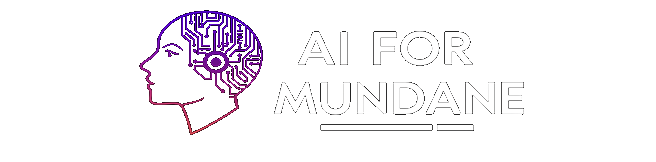Simple Breakdown of Three Major AI Models: ChatGPT, Claude, and Mistral in 2025
Know which one suits your needs.
Introduction
Choosing the right AI assistant in 2025 isn’t easy. With so many advancements happening so quickly, it’s common to feel torn between popular platforms like ChatGPT (by OpenAI), Claude (by Anthropic), and Mistral (a high-performance open-source contender). Each has its own strengths and weaknesses. Understanding these differences can help individuals, students, and businesses pick the best fit for their needs.
This guide compares ChatGPT, Claude, and Mistral across key areas like creativity, file handling, safety, accessibility, and more, with real-world examples to help you decide.
Creativity and Writing
When it comes to generating creative content—such as stories, articles, poems, or social media captions—ChatGPT stands out. Its responses tend to be rich, imaginative, and very close to human writing. That’s why writers and marketers often use it to brainstorm headlines, draft scripts, or simplify complex topics.
Claude, developed by Anthropic, leans more toward controlled and cautious outputs. It’s great for professional environments where tone and precision matter more than flair. Claude excels at summarizing reports, drafting formal documents, and creating legal-style content.
Mistral, meanwhile, is a powerful open-source model known for its speed and minimal restrictions. However, its writing fluency doesn’t quite match ChatGPT, especially for emotionally rich or storytelling-heavy tasks.
Example: A content agency in Bangalore used ChatGPT to produce 12 blog posts in a week with very little human editing. Meanwhile, a policy research group relied on Claude to draft whitepapers that required a formal tone.
File Handling
Claude stands out for handling large documents. It can process texts up to about 200,000 tokens, making it ideal for reviewing contracts, academic papers, or big PDF manuals. You can drop in an entire user guide and get a clear summary.
ChatGPT (the Pro version) allows you to upload PDFs, Excel files, and Word documents. Its advanced data analysis feature—sometimes called the Code Interpreter—makes it especially helpful for working through spreadsheets and generating insights.
Mistral doesn’t come with built-in tools for file uploads. While developers can integrate it into custom apps, everyday users may find it harder to process large files without technical setups.
Example: A legal team used Claude to condense a 120-page contract into a digestible summary. A startup used ChatGPT to analyze sales data in Excel and create clear action points.
Safety, Ethics, and Bias
Claude is designed with safety as a top priority. It’s the most cautious among these models, often refusing to answer questions that could be controversial or risky. This makes it a strong choice for regulated industries like healthcare, education, or law.
ChatGPT strikes a balance. It’s creative yet still operates within clear safety boundaries. The Pro version also gets frequent updates to reduce hallucinations and bias.
Mistral, because it’s more open-source, comes with fewer built-in safety filters. This makes it popular among developers and researchers who value freedom and flexibility—but it also means it’s more likely to produce unfiltered responses.
Tip: If you’re working in a regulated space, Claude is usually the safest bet. ChatGPT fits well for creative or business settings, while Mistral is best for technical users who need fewer restrictions.
Accessibility and Pricing
ChatGPT offers both free and paid tiers. The free version gives you access to GPT-3.5, while the $20/month Pro plan unlocks GPT-4, file uploads, plugins, and more. It’s available on web and mobile and is very user-friendly.
Claude is currently accessible through platforms like Poe.com and limited direct APIs. Availability depends on your region, and while Anthropic plans to expand, accessibility is still catching up.
Mistral is free and open-source but requires technical know-how to deploy. It’s not beginner-friendly unless you’re using it through a third-party app.
Quick note: For casual or non-technical users, ChatGPT is the easiest to access and use. Claude is excellent where available, and Mistral works best for developers or startups building their own AI solutions.
Speed and Responsiveness
Mistral is extremely fast, especially when self-hosted or run on optimized hardware. Developers appreciate its low-latency performance.
ChatGPT is reliably quick, although GPT-4 can sometimes slow down under heavy demand. The newer GPT-4-turbo variant offers faster, more cost-efficient responses.
Claude may be slightly slower when working through very large files but remains responsive in typical chat interactions.
Insight: Speed isn’t everything. If you care about quality or safety, you might still pick a slightly slower model. Use Mistral for quick testing, Claude for deep document analysis, and ChatGPT for everyday interactions.
Use Cases and Real-World Applications
Here’s where each of these tools really shines:
ChatGPT: Great for writing blogs, customer emails, marketing scripts, brainstorming ideas, and analyzing files.
Claude: Best for long document analysis, drafting policy briefs, compliance paperwork, and safe educational content.
Mistral: Ideal for experimental testing, building custom AI agents, or deploying offline AI products.
Real example: A marketing agency used ChatGPT to automatically generate 300 ad headlines. A university used Claude to summarize extensive research papers. A developer leveraged Mistral to fine-tune a chatbot for healthcare FAQs.
Conclusion
There’s no single best AI tool—it depends on what you need. If creativity and versatility are your priorities, ChatGPT is the way to go. For safety and formal, professional tasks, Claude stands out. If you’re technically skilled and want complete control, Mistral is your best bet.
Each of these models has carved out its own niche. The smartest strategy? Use the right tool for the right job. You can even combine them—for instance, using Claude for a safety review and then ChatGPT to rewrite content in a more approachable tone.
Keep experimenting and stay curious. The more you explore, the better you’ll understand how these tools can support your work. And stay tuned with AI for Mundane for more practical, unbiased insights into the world of AI.
If you found this guide helpful, share it with others who are exploring AI options. Let’s help more people choose the right tools for their needs. We’d also love to hear about your experiences, so drop a comment or reach out.